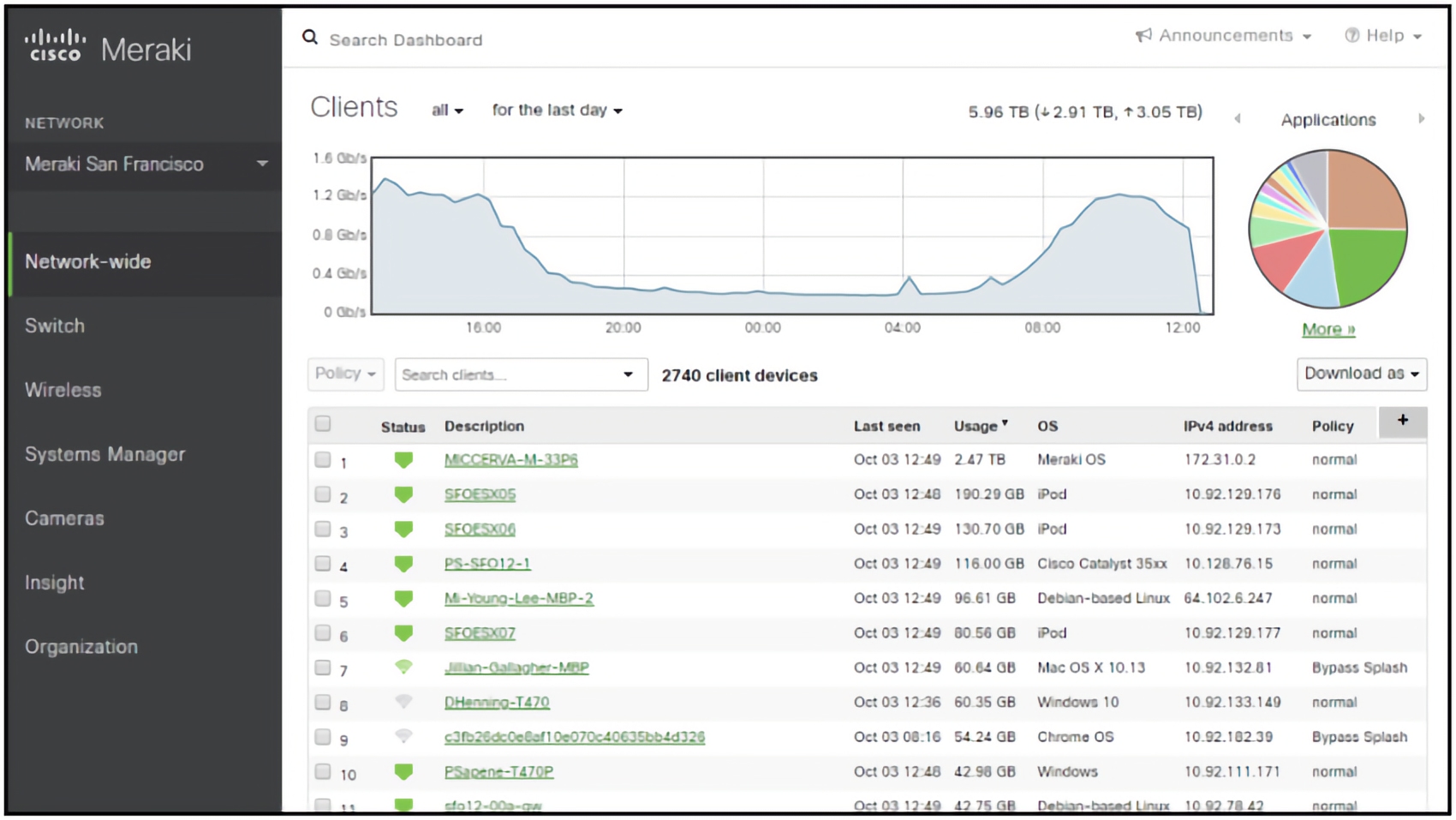Request the latest 2025 BT Cloud Voice Pricing deals and offers
BT Business Ultra Broadband brings a significant uplift in security capability for broadband users by providing advanced features from Cisco Meraki. Ultra Broadband builds on existing broadband products, including 4G EE backup, Complete Wi-Fi signal boosters, prompt care for faster fix times, and Wi-Fi security controls to restrict user access.
What is Included with BT Broadband Ultra?
BT Broadband Ultra includes: The Meraki router, access points, 4G backup, BT Expert Setup for solution configuration, and five static IP addresses.
How Does Ultra Broadband Address Security Challenges?
Cisco Meraki Routers
Meraki is recognised as a corporate-grade router with a complete cloud-managed feature set, offering remote management. While Meraki is known for its out-of-the-box simplicity, BT provides engineers to ensure optimal setup from the start, maximising the benefits of the Cisco Meraki router.
Cisco Meraki Corporate-Grade Security Package
BT Broadband Ultra with Meraki includes:
- Next-Gen Layer 7 Firewall: Establishes a barrier between internal networks and untrusted external networks such as the internet. BT’s partnership with Cisco provides a next-generation firewall to control traffic and block specific websites and applications.
- Industry-Leading Malware Protection: Powered by Cisco AMP, analysing 1.5 million samples daily for top malware protection. Cisco Talos, one of the largest security teams, actively monitors threats to ensure automatic customer protection.
- Intrusion Detection and Prevention: Uses Cisco’s SNORT database, trusted by over half of the world’s largest companies, to analyse network traffic for known cyberattack signatures and automatically block malicious traffic.
- Advanced Content (URL) Filtering: Allows customers to block 70+ website categories with a default template for immediate setup. Customers can customise categories and create blacklists/whitelists for individual websites.
The Importance of Upgrading to Ultra
Ultra Broadband secures your network by blocking threats, safeguarding sensitive data, and ensuring compliance, helping businesses avoid costly disruptions. In many ways, this level of security is necessary for businesses operating without risk.
Cisco Meraki Network Management Dashboard
The Cisco Meraki Network Management Dashboard is a cloud-based platform designed to simplify and enhance network infrastructure management. With an easy-to-use interface, businesses can monitor, analyse, and optimise network performance and security.
Key Features:
- Cloud-Based Management: Centralised visibility and control across all network devices.
- Proactive Monitoring: Identify and address performance issues in real-time.
- Actionable Insights: Analyse application usage and device activity to optimise resources.
- Remote Access: Securely manage your network from anywhere with internet access.
- Data-Driven Decisions: Use analytics to guide network upgrades and enhancements.
Broadband Ultra: Meraki Dashboard Capabilities
Client Usage Page
Helps businesses understand network usage, bandwidth consumption, connected clients, and application activity to resolve congestion issues.
Location Analytics – Proximity, Engagement, and Loyalty
Location analytics provides data on wireless activity, offering insights into how users and devices interact with Wi-Fi.
- Proximity: Insights into wireless activity near the location.
- Passer-by: Data on devices probing the network without interacting for extended periods.
- Connected Devices: Details of actual connected devices.
- Engagement Graph: Provides data on the duration of device presence within the Wi-Fi network range.
- Loyalty Graph: Tracks how often visitors and connected devices return, aiding in customer retention analysis.
Broadband Ultra: Meraki Location Heatmap
The Meraki Location Heatmap feature helps businesses understand where users and visitors are spending time within a location. Devices do not need to be connected to the network for insights into daily user distribution, ensuring optimal Meraki device placement for better network performance.
Broadband Ultra: Meraki Summary Report
The summary report provides actionable data on network usage, including clients, devices, and applications, with graphics for easy interpretation. It highlights security threats by signature and blocked site categories, offering a quick overview of performance and security.
For the first time, BT Broadband customers can fully monitor network performance and security, preventing congestion, optimising Wi-Fi performance, and staying updated on security threats via cloud-based policies.
For example, if YouTube consumes excessive bandwidth, businesses can limit or restrict access.
When is Cisco Meraki Security Not Appropriate for Customers?
Some customers require niche, high-end security solutions tailored to specific needs. Those preferring self-management and full control over security configurations may opt for bespoke, complex security solutions instead of a managed service.
Understanding Cisco Meraki Devices: Routers vs. Access Points
Before discussing specifics, it is essential to distinguish between Cisco Meraki routers and access points:
- Cisco Meraki Routers: Manage traffic, enhance security, and provide essential network functionality.
- Cisco Meraki Access Points: Deliver Wi-Fi connectivity for users and devices.
Meraki Router Options:
- MX67C: Speeds up to 300Mbps, automatic WAN to cellular failover, security features.
- MX75: Speeds up to 900Mbps, automatic WAN to cellular failover, security features.
Meraki Access Points:
- Wi-Fi 6 Access Point (802.11ax standard).
- Corporate and Guest Wi-Fi.
- Multiple mounting options with all accessories included.
- Wireless signal quality optimisation.
What is the BT Customer Expected to Set Up?
Customers are responsible for initial Meraki device setup, including the MX, MR, Smart Hub, and MG41 devices, depending on the selected speed tier. Self-installation allows service activation before the Expert Setup appointment.
Expert Setup Appointment Includes:
- Installation of necessary access points.
- Updating the network name to ‘BTBroadbandUltra’ and setting the password.
- Setting up Guest Wi-Fi.
- Ensuring the BT customer’s network is operational.